What is a Pixel?
If you’re a performance marketer, you’re probably very familiar with “pixels”. Traditionally, a pixel refers literally to a pixel (whether an image, iframe, or javascript) that loads on a webpage. It was so that when a lead was generated, the pixel would load on the confirmation page. The loading of the pixel would indicate to the tracking software that a conversion had occurred.
Since then the definition has come to include GET requests, which are commonly referred to as post-backs, and any raw HTML/JS code that’s mean to perform the function of notifying some tracking software of the completion of an action.
The post-backs are server-to-server requests, and in the age of mobile devices where cookies are often disabled, a post-back is by far the most accurate tracking method. Whenever possible, always use a post-back URL as your conversion pixel.
Why You Should Use a Single Master Pixel
1) Typically, most networks and advertisers only allow 1 pixel by default. You can at times ask your advertiser to manually place additional pixels, but then you have to take time to confirm that the pixel is working, and they don’t always place it right, which leads to our next point.
2) Don’t rely on advertisers to edit your pixels. When you need to edit your pixel, you should have the ability to edit it yourself, without relying on your advertiser to change it on their end, allowing for more human error, not to mention the delay while you wait for a response.
3) You want conversions to be tracked at each of your traffic sources, like Facebook and Adwords. Many traffic source give you conversion pixels so that conversions can be tracked within the traffic source’s interface. This is very valuable data that you don’t want to exclude. Once you start to have a few traffic sources, it becomes difficult to ask your advertiser to place all those pixels, place them for specific offers, and make sure they’ve done it correctly. Control it on your end so that a pixel fires only for the right traffic source.
4) You might need pixels to only be fired for specific campaigns. Some traffic sources gives you static pixels so that you have to generate one for each specific campaign. That would be nearly impossible for your advertiser to setup.
5) You might be using multiple tracking platforms. If you do, you should use ONE master pixel that forwards click IDs and conversion payouts to all your other tracking services. All the post-back requests should be able to piggy-back off of your master pixel.
6) A single pixel keeps everything clean and organized. Don’t get confused by which pixel is being placed where. Give all 3rd parties a single master pixel and keep track of what pixels fire when in your own system.
How to Use THRIVE’s Master Pixel to Fire Additional Pixels
With our industry-leading tracking software, THRIVE, you can piggy back as many 3rd-party post-backs/pixels you want off of a conversion, whether they are traffic source pixels or pixels from some other service or tracking software.
With THRIVE, no matter what software and services you’re using, you now ONLY need to ever place ONE single post-back URL with advertisers or networks, and that is the master THRIVE post-back (or pixel).
Then, within THRIVE, you can add post-back/pixels at the traffic source level, the campaign level, as well as just piggy-back as many other pixels as you want globally.
The master pixel can be found on the Tracking page. You have your choice of post-back URL, image pixel, or iframe pixel as the master one that you would give to advertisers. All advertisers can use the same pixel!
To add pixels at the traffic source level, simply edit the traffic source.
For campaign-specific pixels, similarly, there is now an option for “Post-backs” on the General tab.
For global 3rd party pixels (i.e. they will fire every single time the THRIVE post-back/pixel fires), those can be added in the main Tracking section. For global 3rd party pixels, you don’t even need to run campaigns through THRIVE! Just use this function to fire multiple pixels every time THRIVE’s master pixel is fired.
We give you 5 different types of pixels you can fire:
- URL (the most recommended post-back option)
- Image
- Iframe
- Javascript
- Raw HTML
Our pixel firing system gives you the utmost flexibility in firing as many post-backs/pixels as you want, in any manner that you want.
Be careful though: add only the post-backs/pixels that you need, since each additional one is an additional request to complete upon a conversion. THRIVE will first fire the campaign-specific pixel, then the traffic source, then the global piggy-back pixels. For instance, if you setup 100 pixels just for one specific campaign, it would probably never get to firing your traffic source pixel since there are too many requests.
This is the most sophisticated system of post-back/pixel firing out there, and we’re proud to implement it for THRIVE.
Have you tried THRIVE yet? If not, SIGN UP NOW!
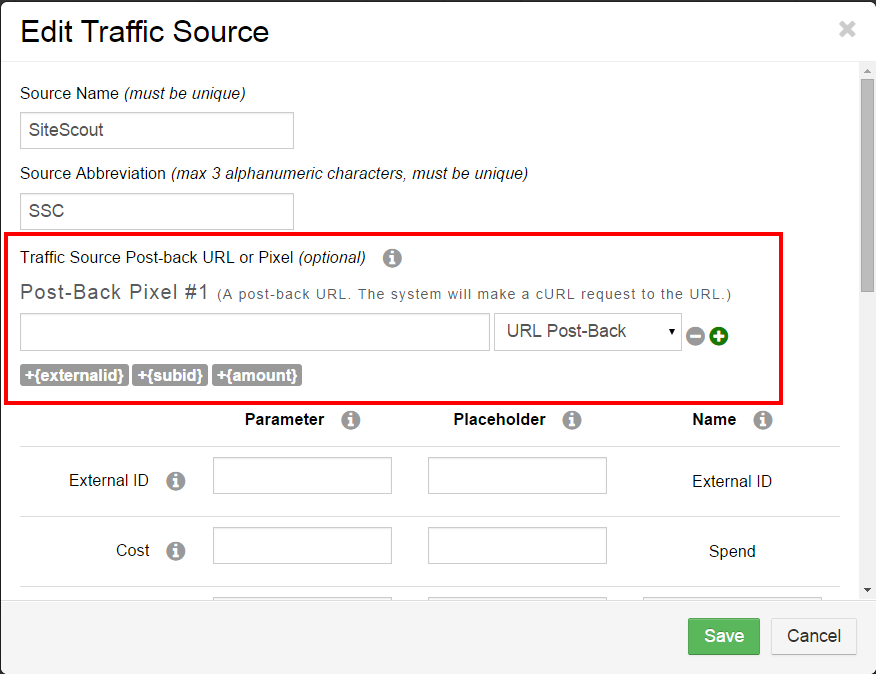
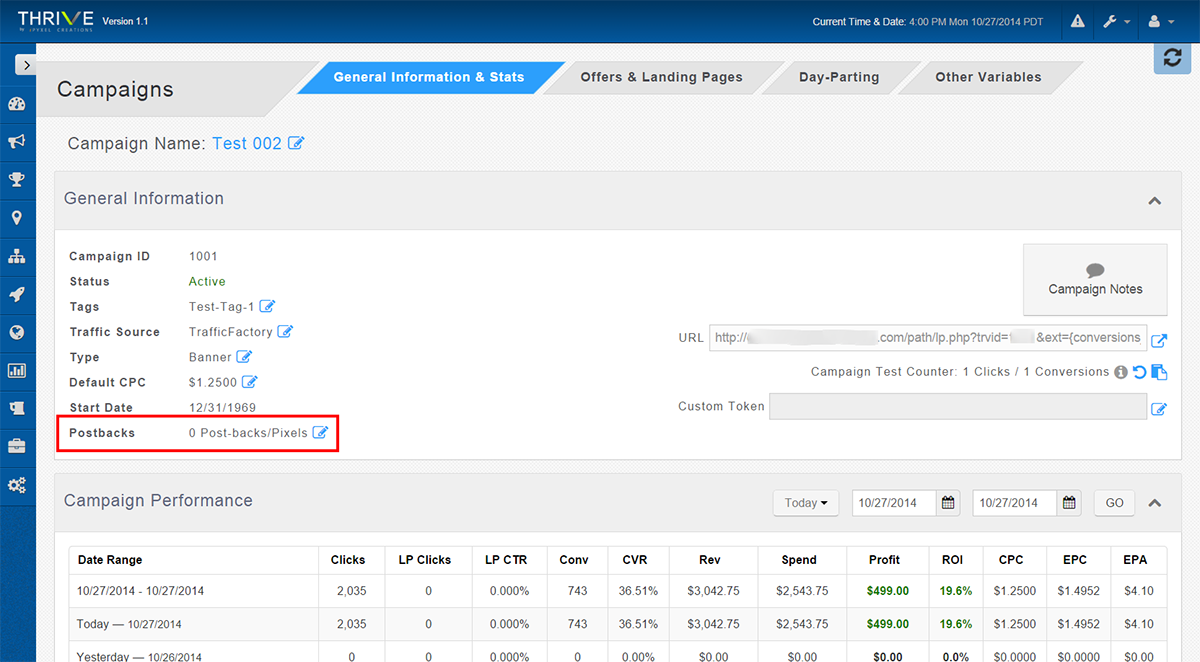
Leave a Reply