Update: Since MaxMind discontinued their free service, you’re going to have to rely on another geo-location service: http://ip-api.com. It’s also free.
When creating landing pages, only one goal should be in mind and that’s the conversion. Your landing page increases the odds for a conversion because it gives you an opportunity to pre-sell the user that what you’re offering will ultimately make their life better in some way. One method to speak to the user directly is to call out the user’s demographic.
Much like in the dynamic tokens we use in the 110×80 ads in POF, calling out the user makes them feel special, adds exclusivity, and creates the feeling that an offer is looking specifically for them. Age, gender, and location are the most important and effective ways to call out a user and we can place the user attributes in our landing page copy through the use of POF tokens and some PHP code.
Step 1: Pass-through tokens correctly in POF click-through URL
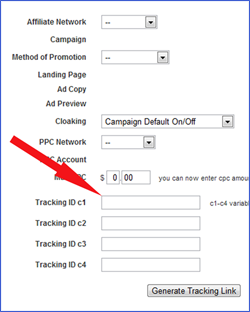
When you set up your click-through URL in POF, be sure to insert the {age:}, {gender:}, and {state:} variables into the links. Depending how your tracking system is setup, these parameters are passed through differently.
In Prosper202, they are best passed through with the &c1-4 parameters of the tracking URL. Even if you’re not going to we all 3, it’s a good habit. Just place the {age:}, {gender:}, and {state:} tokens in the provided sections and a tracking link will be generated for you which would look a lot like this:
| http://www.domain.com/index.php?t202id=00000&c1={age:}&c2={state:}&c3={gender:}&t202kw= |
Step 2: Passing the parameters to the landing page
Within the <html> tags in your lander, you need to insert this bit of code so that the page can have access to the parameters you’re trying to pass through from POF:
|
<? $age=@$_GET[‘c1‘];$gender=@$_GET[‘c2‘];$state=@$_GET[‘c3‘]; ?> |
Note: You must to save your lander as a .php file for all this to work properly.
Step 3: Using the parameters in landing page content
To call out the user by their age, gender, or state, all you need to do is insert the tokens: <?=$age?> (for age), <?=$gender?> (for gender), and <?=$state?> (for state).
E.g.
1,500 Men in Nevada Seeking 42-year-old Woman
To provide an age range instead of just a single static age, you can add or subtract from the age parameter.
E.g.
Women ages <?=$age-1?> – <?=$age+1?> Needed
This would appear to the same 42 year old woman as:
Women ages 41-43 Needed
I strongly advise you guys to use an age range instead of one specific age. It makes the landing page more realistic, yet still calls out to the user.
Using MaxMind to call out location
Another method you can use to call out a user’s location is through the user’s IP address with MaxMind, which has a database of geographical locations according to IP’s.
To implement, simply insert the following script above your <html> tag:
Then insert the following whenever you want to grab the City and Region:
<script language="JavaScript">document.write(geoip_region());</script>
E.g.
<script language="JavaScript">document.write(geoip_region());</script>
Shortage of Women from Las Vegas, NV
We prefer using MaxMind to call out location since it’s actually more powerful than what POF can capture. It pretty accurately locates other geographic info such as zip code and area code and does not require a token/tag in your click-thru url.
We rarely use the gender parameter also because the offers we run on POF are most likely going to be gender-specific. Meaning, when running a male-targeted offer, you will use images and other elements which would not solicit the same response from a female. As a rule, always run different landing pages for each gender.
[…] that if you’ve never created a landing page you first check out previous posts regarding Dynamic Landing Pages, placing your content Above the Fold, and the overall Benefits of a Landing Page. […]
Thanks much for the dreamweaver tutorials! I’ve done many landers, but new to dreamweaver
Does this only work on an .html page? My lander was in .php and I kept uploading and the code dissapeared.
Refering to Women ages – Needed
To pass through POF tokens, you must save your lander as a .php
As for the code, did you check your lander through an existing POF profile? Since that code will only pass through the user’s profile info, to make sure you have everything set up properly, you need to check through a POF profile.
Also, do you have your click-through url set up properly in POF? This last part is crucial. These tokens won’t pass through if your url isn’t set up properly.
Hi Aziz,
I just installed my LP with SSL and when I browsed through browsers (Firefox and Chrome) the browsers automatically deleted my parameters:
How do I keep the codes?Thanks,Sutarjo Osman
Hey Sutarjo,
I’m not sure if I get exactly what you’re asking here. Are you referring to the tokens not displaying properly in the LP? Or is there’s something else that’s wrong? If it’s the former, the tokens aren’t displaying properly because you’re probably not not viewing the landing page through a POF user profile.
If it’s something else, please feel free to e-mail me and I would be happy to give you further assistance!
Hi Aziz,
I installed it like you said and when I checked it from a pof user, it works!! However there is one major problem. When I was viewing my landing page, the end of the string in the URL had /?age=38 in it.. That means the pof user would see his/her age in the URL of the lander and would cause suspicion.. How can I hide this?
Hey Matt!
Thanks for your question! I’m sure there’s some kind of work around here but something like that isn’t necessary here. Only a small amount of users pay any attention to the URL of any site they’re browsing. I would guess that even less people look at anything past the “.com” in the URL of the webpage they’re viewing.
Either way, trust me when I say that any user who would see “age=their_age” at the end of a long URL wouldn’t think twice about it, creating no more suspicion than seeing a creative with their respective age or state in it.
I say, don’t worry about it. You should be just fine! Good luck!
Hi Aziz, I have a question in regards to when you input {gender:}, etc. into Tracking c1-c4 field. After I generate that the tracking link with the pof tokens , would I still need to enter that information in the landing page? And say that I’m direct linking my offers, then after steps 1 aren’t necessary, right?
Hey Simon,
If you want to pass through the user data onto your landing pages, then you need to insert <?=$state?>, <?=$gender?> or <?=$age?> into the code of your landing page wherever your want that user info to appear.
As for direct linking, you are correct. Steps 2 and 3 are necessary only if you want to create a dynamic landing page.
Hi Aziz,
Could we also pass MaxMind’s geographical location info through to prosper202 or any other tracking software for that purpose? I guess we can, just wanted to confirm with you.
[…] How to Use POF Tokens […]
[…] How to Use POF Tokens […]
[…] Physical appearance isn’t the only device we use to measure similarity. With the help of a geo location script you can also create dynamic copy to convey that a number of other people in your visitor’s […]
hey aziz,
i tried this step by step and still cant get it working. im not sure why.
after generating the link in prosper, i put the code provided within the html tags of my lander, and instead of saving the lander as an html, i save it as a php. so in filezilla, ill upload that php file, along with css and images, and the php redirect file.
can you see where im going wrong?
thanks in advance!
Hi Aziz,
Where’s my mistake: after setting up everything instead of variable $age i’m getting string line which is equal {$age}? Thanks a lot. P.s was looking at the link through POF users profile
I just recently got into PoF advertising and this stuff is gold! I’m currently working with WordPress on my landing pages. While the city/region code does work, I am having and issue where that font shows up differently then the rest of my theme. It looks out of place and unnatural.
If anyone could point me in the direction to modify the code so I could match it up, it would be much appreciated.
Just as a FYI, MaxMind has disabled their free JavaScript service as of Nov. 19, 2014.
http://dev.maxmind.com/geoip/legacy/release-notes/
How do I view the landing page through a POF profile? I’m logged into POF as a user but now what?
You’d have to look for your ad, no other way around it to do an actual test.
If you were using POFpro (www.pofpro.com), we have this testing built-in so you don’t need to create a profile to see the landing page from an actual user’s perspective.