We have just launched a long-awaited add-on module to our ever-improving tracking product, THRIVE, that will hopefully be a game-changer and one that is able to dramatically improve some of the media buying operations using our software.
The Multi-User Access Add-on Module
This powerful add-on will allow you to create specific roles for your employees and limit access to certain parts of the application from those workers.
If you’re a Thrive user, simply log out and back into your app to get the update, or if you’re a Managed Client, it should already be available for you.
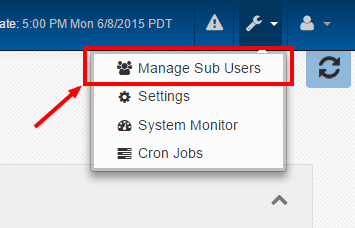
Create Sub-Users Under Specific Roles
You can create specific roles, then assign sub-users to those roles.
For example, maybe you have someone who is only responsible for creating new landing pages and adding them to Thrive.
You can create a role for something like “Landing Page Designer” and only give that role the permission over the landing pages section of Thrive:
Once the role is created, you can then create a sub-user and assign them that role:
You add multiple sub-users to your Thrive install and assign them the same role.
Only Allow Specific Campaigns (or Offers or Landing Pages) per Sub-User
If you have multiple media buyers but don’t want each media buyer to see all of the campaigns, offers, and landing pages in the installation, you can restrict which campaigns can be seen by whom.
You can create a role that only gives a sub-user control over specific campaigns you designate:
Additionally, they can still create new campaigns, but the new campaigns they create are only visible to them, not to the other sub-users.
Last but not least, we’re also giving you the ability to choose what data columns your sub users can see.
Virtually all areas of the application can be restricted from sub-users, so you have total control over permissions!
If you haven’t tried THRIVE yet, please sign up now for a free trial!
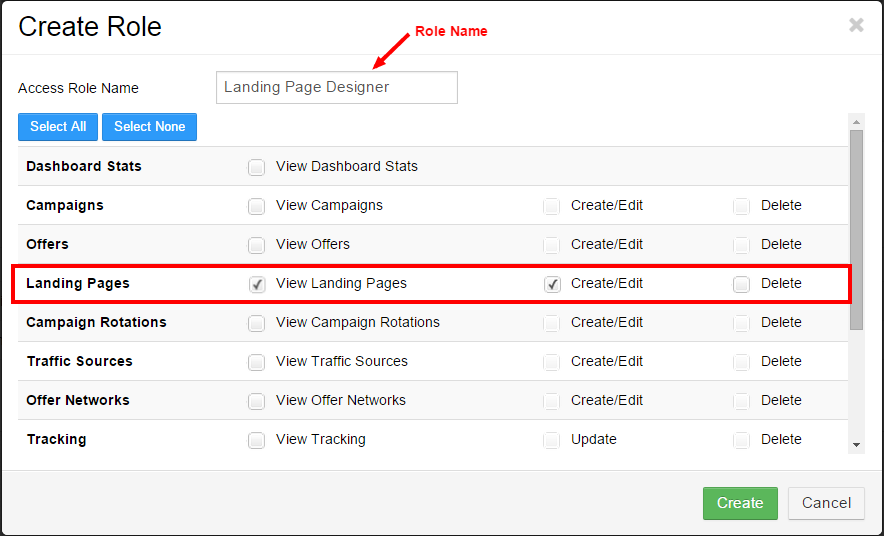
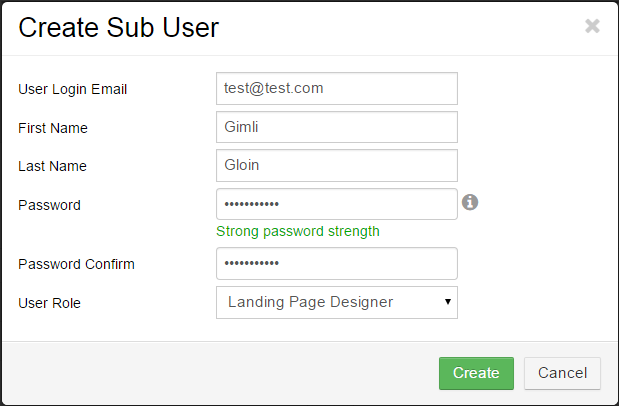
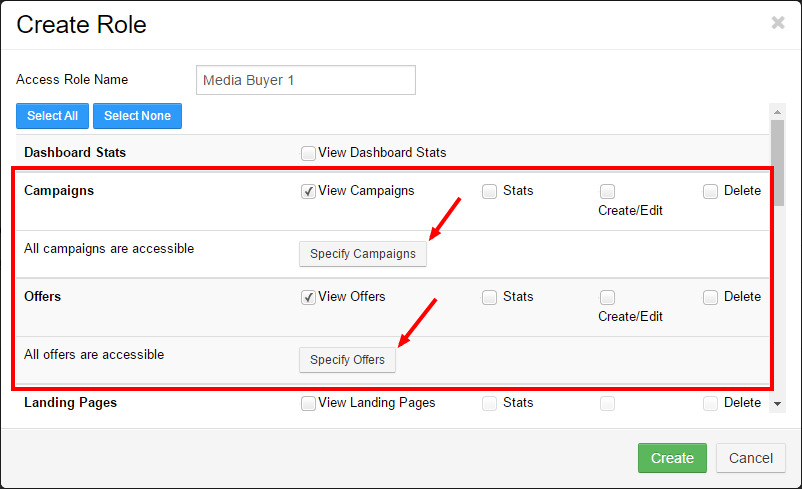
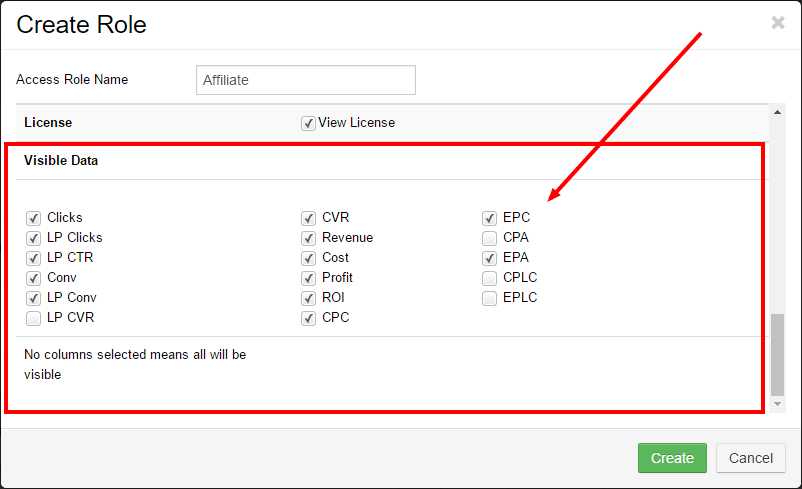
Leave a Reply