 If you’re not a native coder, then it’s likely that in your internet marketing career, you’ve come across some HTML code to an incredible website that you’d like to use, but couldn’t make heads or tails of it.
If you’re not a native coder, then it’s likely that in your internet marketing career, you’ve come across some HTML code to an incredible website that you’d like to use, but couldn’t make heads or tails of it.
In cases like these, people either: 1) dismiss the site as too complicated and settle for continued mediocrity; or 2) dive further into the code and begin the process of learning. Those who dive further typically go to become successful while those who choose to settle wind up giving up in marketing altogether. So what should you do?
What’s In It For You?
The obvious incentive to learn code is to be able to implement some crazy new idea that may have just popped into your head. Have you ever wanted to set up your own independent site? Are you tired of paying fees to some 3rd party system for a service that you could easily manage yourself at a fraction of the cost and with greater control? Are you tired of relying on paying for mass-marketed submit forms, landing page designs, and a restrictive terms of service? All of these things can be avoided, allowing you to step up your sales game without paying a monthly fee.
Gain The Ability to Communicate More Effectively
Not to mention, in the event that you’d like to continue outsourcing some of your tech work, with a greater understanding of code, you’ll be able to quickly and easily articulate to a developer what you’re looking for without getting lost in translation resulting in unwanted results and wasted time.
More Professional Appearance
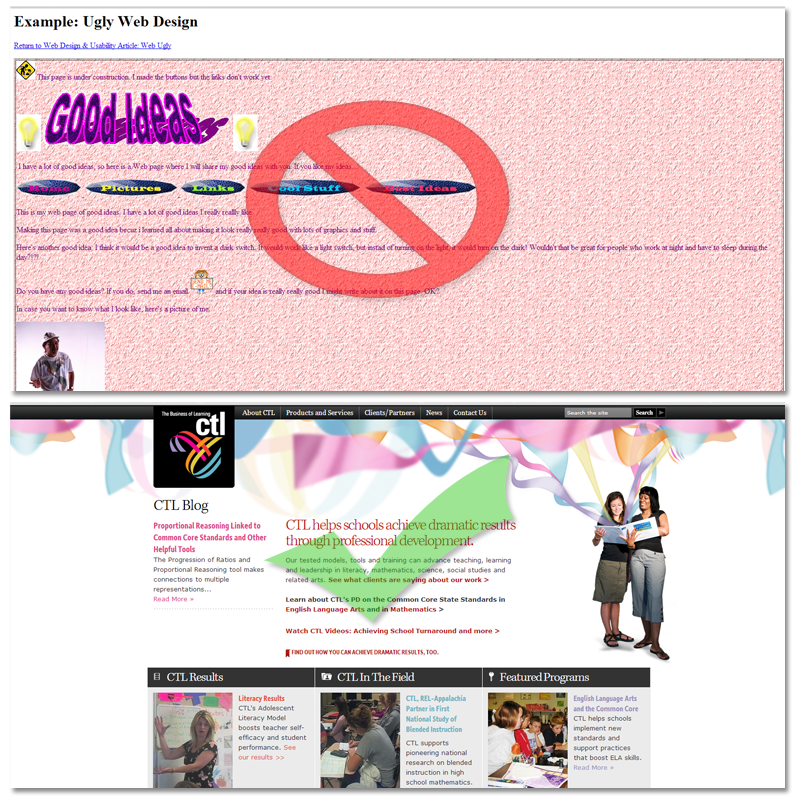 Learning CSS and HTML will help you create more professional-looking web pages which will help to increase the credibility of the service or product you’re promoting, while JavaScript and jQuery will help you create more interactive elements that will get your users more engaged and excited about your content
Learning CSS and HTML will help you create more professional-looking web pages which will help to increase the credibility of the service or product you’re promoting, while JavaScript and jQuery will help you create more interactive elements that will get your users more engaged and excited about your content
Finding a Course of Action
So you’ve decided that you’re finally going to dive into some code. The only question is, with so many resources and tools out there, which one(s) should you choose and which areas should you focus on?
Start With The Basics
There are so many ways to create a webpage these days that finding out where to start can be difficult. I would advise you to first start out with HTML and CSS. That will take care of most of your design for your web pages. Next, begin with the basics of PHP and JavaScript; which will help you to create more responsive web pages.
There a plethora of resources and tools available that can help you easily learn these things at your own pace. Below is what I suggest.
Go to Class
A lot of marketers out there can effortlessly list off their top 5 favorite books on writing copy but few will be able to tell you about their favorite book on writing code. That’s because reading code is boring. Fortunately, there are a few individuals who have made it easier to learn code online.
Presenting: Codecademy
 Codecademy is definitely one of the best sources for learning HTML out there. With easy to follow and engaging courses, you’ll feel like you’re in your own personal classroom. You can select what you’d like to learn, and a structured lesson will be provided for you. It’s as easy as setting your goals in the sign-up page and clicking through each session.
Codecademy is definitely one of the best sources for learning HTML out there. With easy to follow and engaging courses, you’ll feel like you’re in your own personal classroom. You can select what you’d like to learn, and a structured lesson will be provided for you. It’s as easy as setting your goals in the sign-up page and clicking through each session.
Get The Right Tools
If you’ve seen any of my landing page tutorials, you’ve probably noticed that I like to use Dreamweaver. It may not be free, but it’s definitely worth the investment. Adobe has a myriad of design and coding software that sometimes blow my mind and Dreamweaver is at the top of my list. It will help to keep you ahead of the learning curve when trying to understand html with its “What You See Is What You Get” (WYSIWYG) side-by-side code and design view, and comes with a 30-day free trial.
Free “WYSIWYG” Alternatives
If you’re looking for a free WYSIWYG web design alternative, you can check out CoffeeCup, Kompozer, and/or Easel. We created a video tutorial on how to create a landing page with Easel a while back with some good feedback, so I wanted to take the opportunity to point out some other great online web page design tools. Just keep in mind that when using these free online tools, you’re limited by what you can do and usually you get a bunch of excess code. So it’s alright to use these if you’re looking for some ideas on how to build out from some code, but they can be clunky.
My advice, splurge for the big guy at Adobe and you won’t regret it.
Sit Back and Watch Some Videos
If up until now you were lamenting the idea of reading a bunch of boring lessons on coding, you can breathe a sigh of relief. Fortunately, for the more visual learner, there are videos out there that will teach you how to code.
Intro to Dreamweaver by Mike Sloan
This 3-part video series consists of over 200 minutes of Ontario Professor in Marketing, Mike Sloan, teaching his students how to navigate Dreamweaver to build a website. Also included along with these videos is an online course book that you can use to get caught up with his teachings if you’re completely unfamiliar with html. These videos by Mike Sloan are easy to follow along with, and educational at the same time and not only will teach you html but how to navigate the somewhat complicated Dreamweaver CS6 as well. With an average score of 4.8 on ratemyprofessor.com, you’re likely to enjoy his teachings as well.
Adobe TV
Yet another reason to get Dreamweaver is the support you’ll get in how to properly take full advantage of all of its features when you go to their free video course which gives a step-by-step guide on how to use all of the useful design features that Dreamweaver provides. This is a must-use for any Dreamweaver user out there.
Step Up Your Game
At the end of the day, you should strive to be the best at what it is you do. That said, if you’re in online marketing, you can’t be the best if you completely ignore the tech side of your work. Your progress will only continue to be stunted if you require other people to get your ideas rolling.
Agree 100% You don’t have to be a pro, but having insight can really help you hit the ground running, for free.
Totally, Mike. Additionally, the above examples make learning html and css WAY easier and more engaging than the methods I first used getting started in digital marketing.
Agreed 100% – if you’re marketing online at all you should at least know the basics of HTML and CSS. Knowing Javascript / jQuery and PHP will help out quite a bit too. You don’t have to be an expert but you should at least be able to dig into the code and understand it.
[…] our previous post, we discussed how useful learning html, php, javascript, and jQuery could be to your digital […]