As automation takes a continuously larger role in affiliate marketing, ThriveTracker is hard at work to keep up with the times. This post was designed in conjunction with the team over at TheOptimizer.io, to highlight how easy and effective it is to pair up ThriveTracker with a strong native traffic source like RevContent and start using the platform to automate your campaign optimization process.
TheOptimizer.io has already done the work necessary to integrate with the five largest native traffic sources in the industry – RevContent, Taboola, MGID, ContentAd, Outbrain – to allow you tremendous ease of use and a wide range of options. We will showcase the absolute control you have over all aspects of your campaigns (budgets, bids, widgets and contents performance, and also landing pages and offers performance) while never leaving the dashboard of TheOptimizer.
1. Connect ThriveTracker and RevContent
Connect ThriveTracker with RevContent in order to start seeing your campaigns on TheOptimizer dashboard. You’ll need to enter ThriveTracker’s API Key, as well as RevContent’s. Doing so will allow the stats from both platforms to pass into a single dashboard on TheOptimizer.
-
ThriveTracker API Information
The information you will need are: API Key, API Secret and Security Token
- Login to your ThriveTracker account.
- On the upper-right corner menu go to the wrench icon and select “API Access”.
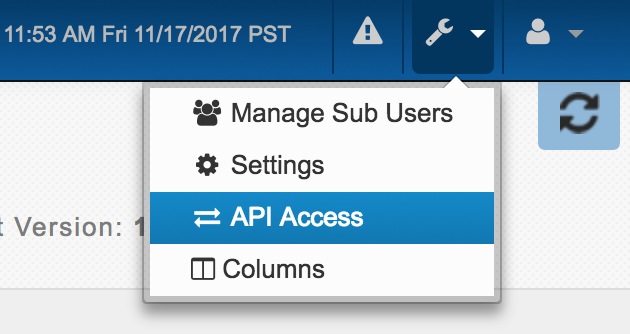
- You will then find all the API info under the API Authentication tab.
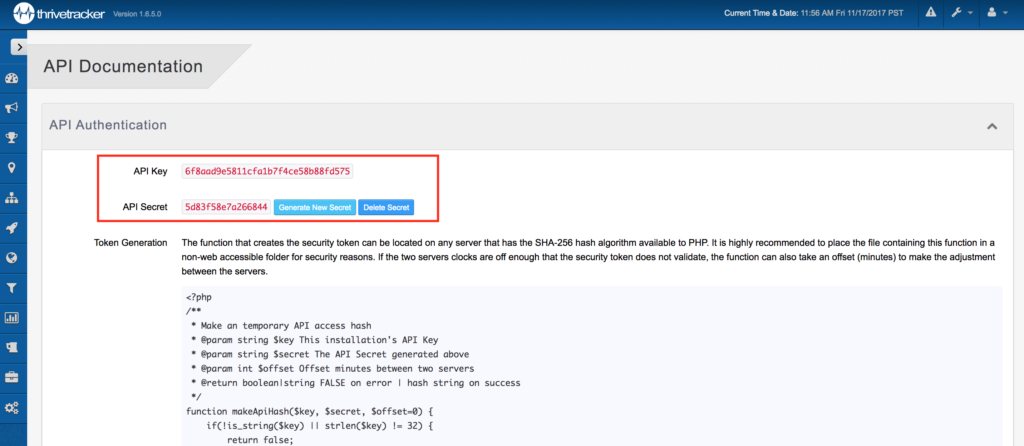
-
RevContent API Information
When inside your RC interface, please grab the Client ID and Client Secret. You can find both of these in Account Settings:
Now, navigate over to TheOptimizer and find the Account Wizard from the menu on the left. The process will be easy to follow:

2. Explore the Dashboard
With step 1 complete, TheOptimizer goes to work and pulls the campaign info from both sources. You can immediately start exploring all the power of TheOptimizer once the data has populated.
What can you do with all of this power?
-
Update Campaign’s Bid/Budget
Update campaign CPCs and/or daily and total budgets from TheOptimizer dashboard: Click the “$” icon next to the name of the campaign.

TheOptimizer.io | Update Bids and Budgets -
Pause/Resume Campaign
Using the pause/resume button, you control when traffic is going to enter your funnel.
-
Day-Parting
Choose the hours of the day and the days of the week your campaign will run with our help.

3. Performance Overviews for Campaigns
Clicking on a campaign launches a far more detailed view, allowing insight on the performance of widgets, target categories, and contents. Not only that, but you can also compare this insight with what happens after the click, thanks to metrics on your landing pages and offers from ThriveTracker:
- Widgets tab: Cost & revenue per widget id, pause/enable widgets
- Contents tab: Cost & revenue per content id, pause/enable content
- Tracker View tab: Have a live overview of your landing pages/offers performance and change weights without having to leave the platform.
- Rules tab: Create or assign an existing rule to a campaign.
Here is what it looks like:
TheOptimizer.io | Campaign Details
4. Your First Automatic Rule
Choosing TheOptimizer means you’ve got an interest in automation, so let’s go ahead and create your first automatic rule. Choose from our optimization criteria (EPC, ROI, CTR, CVR, CPA, Cost, Conversions, etc) and then choose how often you want these calculations to refactor.
You can find some ready to use rule examples by visiting our knowledge base. Here is an illustration showing how easily you can create and manage multiple rules across your desired campaigns:

5. *NEW* Upload New Contents in Bulk to Your Campaigns
Create new ads by the handful in seconds by combining a list of your selected headlines and images. Manual singular uploading is a thing of the past!

6. *NEW* Find New Images for Your Campaigns
Want to find new, unique images for your existing ads? TheOptimizer’s intelligent algorithm will seek out relevant images for use. Talk about amazing results!

For those coming from TheOptimizer and looking to try ThriveTracker for the first time, we’re looking forward to working with you and we’ve got a special offer for you to enjoy. For more information, send an email with your interest to contact@thrivetracker.com and we’ll get you hooked up!
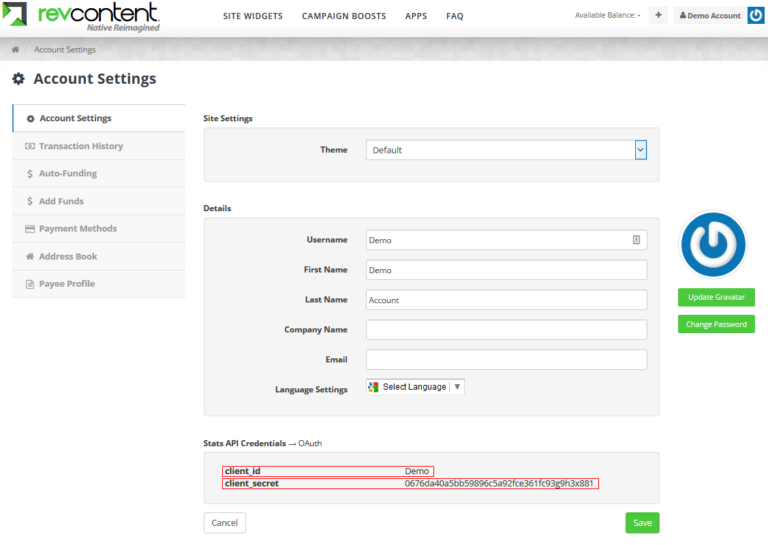
Leave a Reply