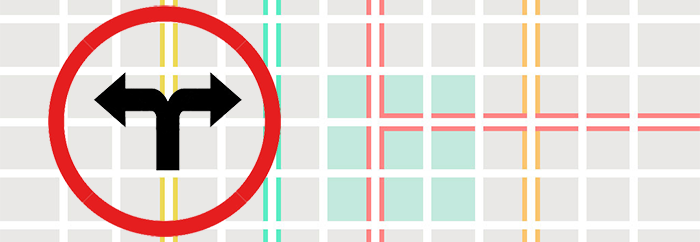
As an affiliate marketer, you’ve probably been buying traffic from certain traffic sources and then promoting offers to that traffic. In between, you are adding value through your own special optimization funnel.
Once you start getting good at it, you might find yourself not having enough time in a day. To scale up, you could actually start thinking about getting your own affiliates to send you traffic. That is the beginning of your own affiliate network.
Brokering Traffic
There are usually 2 scenarios when you start to broker traffic.
The first is you enter into some sort of a revenue-share with someone who has traffic, whether an ad network or a publisher. Then you agree that whenever you get a conversion of any kind, you will pay them some amount of that conversion. The publisher takes on more of the risk, but a higher return on his traffic is also possible.
The second is you enter into an agreement with another affiliate, similar to yourself to send you traffic. Perhaps you have an offer that they don’t have access to. Perhaps you have an offer at a high, exclusive payout. Whatever the reason, you are acting as the affiliate network and providing that affiliate the ability to run your offer.
In either case, you dramatically reduce your risk since you are not paying for traffic up-front. It’s more of an arbitrage situation where you only incur cost when you get revenue, which always results in a net-positive ROI.
Be ware: you should only be brokering traffic when you have an explicit agreement with whoever you’re getting your offer from.
Track Using the CPA Cost Model
The two most commonly used software by affiliate networks is Cake and HasOffers. However, when you’re just starting, the cost of either can be expensive and unnecessary. In addition, they cannot do the things you need a tracker to do like THRIVE can so you can continue to run and optimize your own traffic.
The good news is you can use THRIVE to broker traffic. You can run your own campaigns along side the campaigns that are made to receive traffic from your own affiliates.
Setup the Traffic Source
First, create a traffic source in THRIVE that’s just for your affiliates. You can name it something like “External Affiliates” and abbreviate it like “EXA”.
Don’t put anything in the traffic source post-back/pixel field. We’ll do that on each campaign-specific level.
Next, setup your traffic source so that your affiliates can send in their own click IDs and also a few other variables (s1-s4) they can use to send in other parameters:
You’ll notice a parameter called “aid”, which is named “Affiliate ID”. Since a single affiliate may run multiple campaigns, you would be able to run reports for specific affiliates across the campaigns you’ve given them to run by assigning each of your affiliates an ID.
Create an “Offer” for Your Affiliate
Whenever you want to create an offer for one of your affiliates, simply create a campaign in THRIVE using the traffic source “External Affiliates”.
When you’re creating the campaign, be sure to select the CPA cost model instead of CPC:
The default cost is the payout for this offer that you’re offering your affiliate. That’s your cost and their revenue whenever a conversion happens.
In the campaign, you can create a rotation of offers/landing pages just like any other campaign. Normally, you would just create a direct linked campaign with one offer that you’re brokering. However, you can of course also split test your affiliate’s traffic.
Once the campaign is created, the campaign URL that THRIVE generates will look something like this:
http://domain.com/path/lp.php?trvid=10003&trvx=f104cc06&clickid=&aid=&s1=&s2=&s3=&s4=&s5=
First, as mentioned earlier, we added an “aid=” parameter to identify the affiliate. You can designate your own affiliate ID. Let’s say for this person, you’ve designed their affiliate ID as 1234.
Then, the “offer URL” that you would give to your affiliate would be:
http://domain.com/path/lp.php?trvid=10003&trvx=f104cc06&clickid=&aid=1234&s1=&s2=&s3=&s4=&s5=
And you would tell them to send their sub IDs through the “clickid=” variable. If they were also using THRIVE to track their campaigns, then the offer URL they would use would be:
http://domain.com/path/lp.php?trvid=10003&trvx=f104cc06&clickid={subid}&aid=1234&s1=&s2=&s3=&s4=&s5=
The other variables s1 through s4 would be available for your affiliate to use to pass whatever they wanted, if anything, to help you optimize.
Setup Post-Back for Your Affiliate
You can setup real-time tracking for your affiliates by putting their post-back URL or pixel in their campaign so that whenever THRIVE gets a conversion, their post-back/pixel can piggy back off of yours.
To do so, edit the campaign-specific post-back:
In that modal, enter in the post-back URL or pixel that your affiliate has given you.
For example, if his post-back URL was:
http://his-domain.com/path/postback.php?tid=&offerid=&amount=&subid=
Then, the post-back URL you’d enter into that campaign would be:
http://his-domain.com/path/postback.php?tid=&offerid=&amount={amount}&subid={externalid}
The post-back/pixel piggy-back feature of THRIVE can also post-back any number of other variables if your affiliate needs them. That is slightly more advanced, so please contact THRIVE support on how to get that done.
So there you have it. You can pretty easily within a few minutes setup your own little affiliate network with THRIVE!
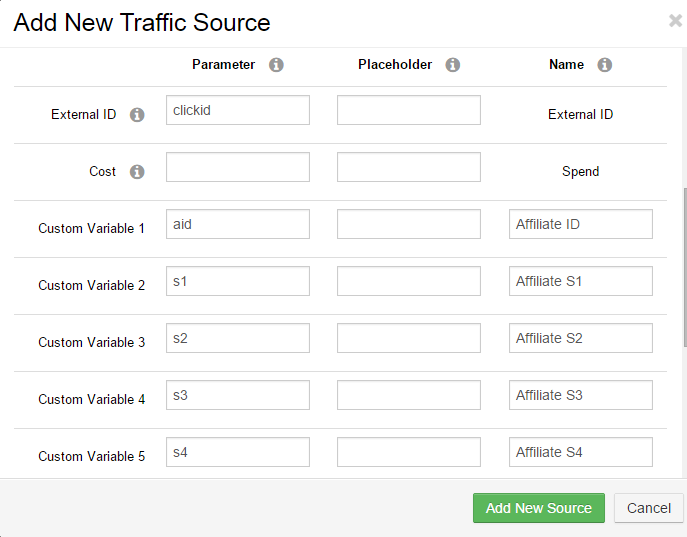
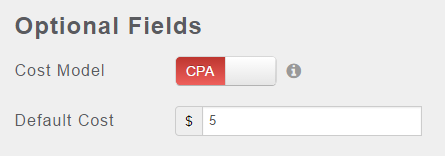

Be very very careful with this and make sure you read the affiliate networks terms. Most affiliates network terms strictly prohibit this practice. There becomes a huge lack of understanding where traffic is originating if things get brokered out. We’ve had big issues with affiliates doing this. They thought the traffic was good and ended up being credit card fraud.
I wrote a very indepth article of what it takes to run a network here http://www.oooff.com/php-affiliate-seo-blog/affiliate-marketing/advertising-network-risk-and-capital-management/
Proceed with caution 😀
Thanks for the reminder, Jason. I’ll edit the post to remind people to only do so when there is an agreement between parties.