Before we began developing the fully-comprehensive campaign management platform, we had to become well-versed with the intricacies of subIDs and the weight they hold in tracking. At the same time, while subIDs are ubiquitous in internet marketing, it’s become apparent to us that a lot of online marketers don’t quite understand what a subID is and how crucial it is to their success. Follow along to understand what a subID is, how it can be tracked, and what you can do to keep your conversions.
1 What’s a SubID?
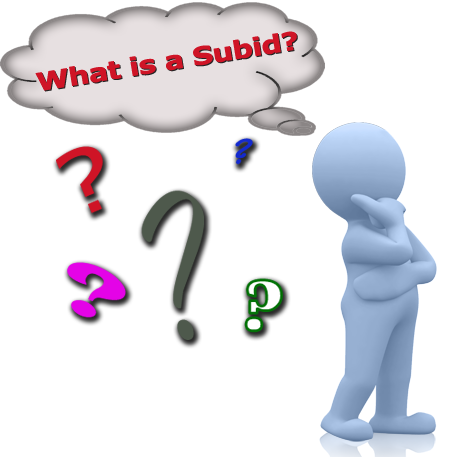 First things first, what is a subID? When a user clicks on your ad, a unique number is generated and is used as an id for each click. That unique number is called a subID. Without a subID, conversions cannot be properly tracked. It should be noted that whatever tracking system you’re using both creates and logs each subID generated.
First things first, what is a subID? When a user clicks on your ad, a unique number is generated and is used as an id for each click. That unique number is called a subID. Without a subID, conversions cannot be properly tracked. It should be noted that whatever tracking system you’re using both creates and logs each subID generated.
2 Sending the SubID: How Your Tracker Communicates to the Network
When the user clicks on your ad that number then travels through your sales funnel until it ultimately lands on an offer page. From there, the network captures that unique number and logs it in their system. However, first your tracking system needs to know how to properly communicate with the network with the offer so that it knows what number is the subID. This is done by appending the offer url you receive from the network with a subID placeholder, entered after the subID parameter.
Ex: http://www.offer.com/html?&AFFID=001CID=0001&SID=|append here|
Using SubID Placeholders As A Universal Translator
In Prosper202 that placeholder is “[[subid]]” while in THRIVE you would use “{subid}”. Without these place placeholders, your tracking system has no idea where to place the uniquely-generated number for each click and ultimately, the network has no way of knowing which x-digit number which your tracking system has just sent them is the subID.
Once your placeholder is set, your url (once a user has clicked on your ad) would look like this:
Ex: http://www.offer.com/html?&AFFID=001CID=0001&SID=12345678901
Logging Your SubID
Next, the subID gets logged and the network monitors the user activity associated with each subID. If the user does nothing, the network has nothing to report. However, if the user decides to opt-in to an offer or buy something, a notification is sent to the network along with the unique subID, identifying which click led to the sale/opt-in. This is known as a fired pixel. Almost simultaneously, the network sends a notification back to your tracking system which simply contains the subID that resulted in a conversion.
3 Receiving the SubID: How the Network Communicates to Your Tracker
Once a conversion has occurred, there are multiple methods which a network can use to tell your tracking system which subID (click) was responsible for a conversion. The most common methods are image pixels, iframes, and server postbacks.
Iframes and Image Pixels
With an iframe and image pixel, the subID information is already attached and ready to be sent out once the conversion pixel fires. These two mechanisms are cookie-based and are ready to be sent back to your tracking system upon notification of a conversion. However, since these mechanisms are based on cookies, latent conversions may not get properly credited to your account due to the fact that cookies get cleared after a certain amount of time, while some users may turn off 3rd party cookies, thus diminishing the ability for your system to track properly.
Postback URLs
The 3rd method involves server postbacks which allows for server-to-server communication. Once set up, this allows the network’s server to communicate with your tracking server by way of a postback url. The postback url acts as a vessel in which the advertiser can send to the converted subID back to your server resulting in a tracked conversion. However, your postback url (when placed into a network’s offer) needs to be properly appended with a dynamic token assigned by the network so that the network’s server knows what value to send back after a conversion. The purpose of a token is to dynamically insert the conversion subID from the network’s log into the url you provided back to your server. Without this token, the network doesn’t know where to place the conversion subID and cannot properly communicate with your server.
Network SubID Tokens
One major tracking system that a lot of networks use is CAKE. So, for example, to track subIDs, you would append your postback url with their subID token (#s1#) like so:
http://www.yourtrackingsystem.com/tracking.html?&SUBID=#s1#
However, many networks still do not use CAKE and will likely require a different token. So before you place your postback url, it is important to speak with your network AM to find out what that might be.
4 What’s Best For You?
![]() It should be stated that image pixels and iframes are both simple and easy for networks to place and implement. It’s because of the relative convenience in image and iframe tracking that some networks don’t even bother with server postbacks. Ultimately any network would be remiss if they didn’t tell you that server to server tracking is more accurate and more reliable that image and iframe tracking.
It should be stated that image pixels and iframes are both simple and easy for networks to place and implement. It’s because of the relative convenience in image and iframe tracking that some networks don’t even bother with server postbacks. Ultimately any network would be remiss if they didn’t tell you that server to server tracking is more accurate and more reliable that image and iframe tracking.
Combine Postback URLs and Pixel Tracking For Tracking Insurance
Since it’s based on the length of a php session and doesn’t need to be loaded on the page (like tracking pixels) server tracking is more accurate than pixel tracking. That said, server tracking is only accurate if the time between the click and the conversion aren’t too far apart.
For example, in server tracking, the postback URL will not catch any conversions when the clicker converts 20 days later. Ultimately, a lot of marketers will employ both postback and pixel tracking. The accuracy of a postback compliments the elongated reliability of a pixel.
So when you’re trying to figure out which tracking mechanism you should use when you’re trying to find the best way to track your conversions, keep in mind that there is both a variety of choices with advantages and disadvantages in all.
1 questions.
If I set both image pixel and postback url at the same time, and if the customer opt-in and there’s conversion, will that be considered as 1 or 2 conversions? How does the tracker able to know it’s actually the same thing? e.g. cpvlab or prosper?
Any help? Thanks.
Great question, Eric.
It would be considered just 1 conversion. When you’ve implemented multiple tracking options (image pixel, iframe, postback url) the network or advertiser will first get a signal which declares a conversion. Their tracking software will then count any multiple set of conversions with the same subID values as one conversion accordingly and relay the conversion to your tracking system.
This is of course dependent on the tracking software of the advertiser/network; but in my experience this has always been the case.
Thanks 🙂
That was awesome post. I never read so simplified explanation. Much Appreciated.
that was an awesome explanation. thank you
That was the simple and awesome explanation of the concepts.
Thank you Aziz!
Outstanding